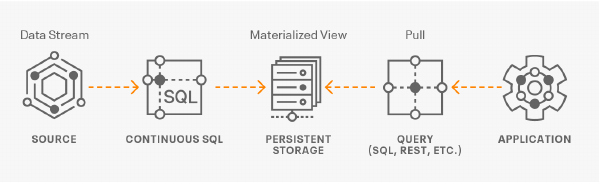Cloudera SQL Stream Builder (SSB) Released!
CSA 1.3.0 is now available with Apache Flink 1.12 and SQL Stream Builder! Check out this white paper for some details. You can get full details on the Stream Processing and Analytics available from Cloudera here.
References:
- https://docs.cloudera.com/csa/1.3.0/ssb-using-ssb/topics/csa-ssb-using-virtual-tables.html
- https://docs.cloudera.com/csa/1.3.0/ssb-overview/topics/csa-ssb-intro.html
- https://docs.cloudera.com/csa/1.3.0/ssb-overview/topics/csa-ssb-key-features.html
- https://docs.cloudera.com/csa/1.3.0/ssb-overview/topics/csa-ssb-architecture.html
- https://docs.cloudera.com/csa/1.3.0/ssb-quickstart/topics/csa-ssb-quickstart.html
- https://docs.cloudera.com/csa/1.3.0/ssb-using-ssb/topics/csa-ssb-adding-kafka-data-source.html
- https://docs.cloudera.com/csa/1.3.0/ssb-using-ssb/topics/csa-ssb-using-virtual-tables.html
- https://docs.cloudera.com/csa/1.3.0/ssb-using-ssb/topics/csa-ssb-creating-virtual-kafka-source.html
- https://docs.cloudera.com/csa/1.3.0/ssb-using-ssb/topics/csa-ssb-creating-virtual-kafka-sink.html
- https://docs.cloudera.com/csa/1.3.0/ssb-using-ssb/topics/csa-ssb-creating-virtual-webhook-sink.html
- https://docs.cloudera.com/csa/1.3.0/ssb-using-ssb/topics/csa-ssb-managing-time.html
- https://docs.cloudera.com/csa/1.3.0/ssb-job-lifecycle/topics/csa-ssb-running-job-process.html
- https://docs.cloudera.com/csa/1.3.0/ssb-job-lifecycle/topics/csa-ssb-job-management.html
- https://docs.cloudera.com/csa/1.3.0/ssb-job-lifecycle/topics/csa-ssb-sampling-data.html
- https://docs.cloudera.com/csa/1.3.0/ssb-job-lifecycle/topics/csa-ssb-advanced-job-management.html
- https://docs.cloudera.com/csa/1.3.0/ssb-using-mv/topics/csa-ssb-using-mvs.html
- https://www.cloudera.com/content/www/en-us/about/events/webinars/cloudera-sqlstream-builder.html
- https://www.cloudera.com/about/events/webinars/demo-jam-live-expands-nifi-kafka-flink.html
- https://www.cloudera.com/about/events/virtual-events/cloudera-emerging-technology-day.html
Example Queries:
min(temp_f) as min_temp_f
count(`close`) as closeCount,
min(`close`) as closeMin,
WHERE symbol = 'CLDR'
GROUP BY HOP(eventTimestamp, INTERVAL '1' SECOND, INTERVAL '30' SECOND)
FROM stocksraw s
Source Code:
- https://github.com/tspannhw/CloudDemo2021
- https://github.com/tspannhw/StreamingSQLDemos
- https://github.com/tspannhw/SmartTransit