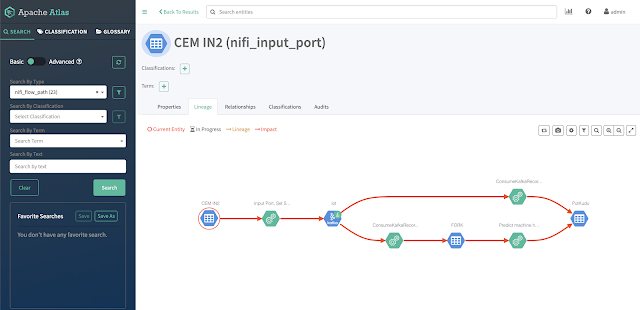Search This Blog
AI - Apache Flink - Apache Kafka - Apache Iceberg - Apache Polaris - Apache NiFi - Streaming - IoT - Data Enginwering - SQL - RAG - @PaaSDev
Posts
Connecting Apache NiFi to Apache Atlas For Data Governance At Scale in Streaming
- Get link
- X
- Other Apps