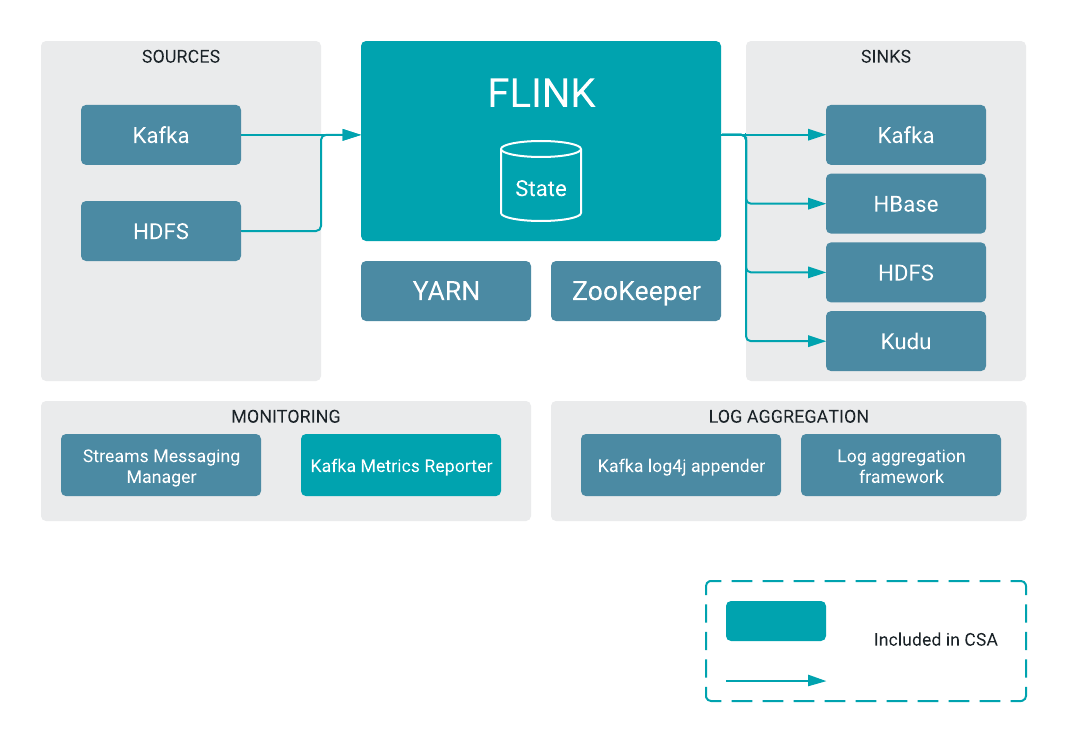DevOps: Working with Parameter Contexts in Apache NiFi 1.11.4+
nifi list-param-contexts -u http://localhost:8080 -ot simple
# Id Name Description
- ------------------------------------ -------------- -----------
1 3a801ff4-1f73-1836-b59c-b9fbc79ab030 backupregistry
2 7184b9f4-0171-1000-4627-967e118f3037 health
3 3a801faf-1f87-1836-54ba-3d913fa223ad retail
4 3a801fde-1f73-1836-957b-a9f4d2c9b73d sensors
#> nifi export-param-context -u http://localhost:8080 -verbose --paramContextId 3a801faf-1f87-1836-54ba-3d913fa223ad
{
"name" : "retail",
"description" : "",
"parameters" : [ {
"parameter" : {
"name" : "allquery",
"description" : "",
"sensitive" : false,
"value" : "SELECT * FROM FLOWFILE"
}
}, {
"parameter" : {
"name" : "allrecordssql",
"description" : "",
"sensitive" : false,
"value" : "SELECT * FROM FLOWFILE"
}
}, {
"parameter" : {
"name" : "energytopic",
"description" : "",
"sensitive" : false,
"value" : "energy"
}
}, {
"parameter" : {
"name" : "importantsql",
"description" : "",
"sensitive" : false,
"value" : "SELECT * FROM FLOWFILE\nWHERE kernel_logs like '%SIGKILL%'"
}
}, {
"parameter" : {
"name" : "itempricetable",
"description" : "",
"sensitive" : false,
"value" : "impala::default.itemprice"
}
}, {
"parameter" : {
"name" : "itsgettingHotInHere",
"description" : "",
"sensitive" : false,
"value" : "SELECT * FROM\nFLOWFILE\nWHERE CAST (temp_f as DOUBLE) > 80\nAND UPPER(location) LIKE '%NJ%'"
}
},
You can now move that to another server and import.
nifi import-param-context.
bin/cli.sh nifi list-param-contexts -u http://localhost:8080 -ot json
Use simple for a simple table list.
bin/cli.sh nifi export-param-context -u http://localhost:8080 --paramContextId 3a801ff4-1f73-1836-b59c-b9fbc79ab030 -ot json -o backupregistry.json
Example Shell Script
/Users/tspann/Downloads/nifi-toolkit-1.12.0/bin/cli.sh nifi export-param-context -u http://localhost:8080 --paramContextId a13e3764-134c-16f0-7c35-312b7ee4b182 -ot json -o financial.json
/Users/tspann/Downloads/nifi-toolkit-1.12.0/bin/cli.sh nifi export-param-context -u http://localhost:8080 --paramContextId 7184b9f4-0171-1000-4627-967e118f3037 -ot json -o health.json
/Users/tspann/Downloads/nifi-toolkit-1.12.0/bin/cli.sh nifi export-param-context -u http://localhost:8080 --paramContextId 3a801faf-1f87-1836-54ba-3d913fa223ad -ot json -o retail.json
/Users/tspann/Downloads/nifi-toolkit-1.12.0/bin/cli.sh nifi export-param-context -u http://localhost:8080 --paramContextId 3a801fde-1f73-1836-957b-a9f4d2c9b73d -ot json -o sensors.json
/Users/tspann/Downloads/nifi-toolkit-1.12.0/bin/cli.sh nifi export-param-context -u http://localhost:8080 --paramContextId 3a801ff4-1f73-1836-b59c-b9fbc79ab030 -ot json -o backupregistry.json
Reference
http://nifi.apache.org/docs/nifi-docs/html/toolkit-guide.html#nifi_CLI
https://docs.cloudera.com/HDPDocuments/HDF3/HDF-3.5.1/versioning-a-dataflow/content/parameters-in-versioned-flows.html