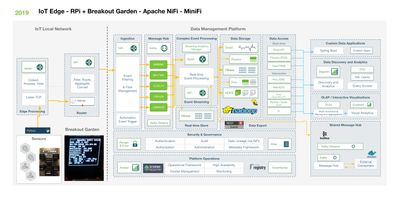Migrating Apache Flume Flows to Apache NiFi: Kafka Source to HDFS / Kudu / File / Hive
Source Code: https://github.com/tspannhw/flume-to-nifi
This is one possible simple, fast replacement for "Flafka".
Consume / Publish Kafka And Store to Files, HDFS, Hive 3.1, Kudu
Consume Kafka Flow
Merge Records And Store As AVRO or ORC
Consume Kafka, Update Records via Machine Learning Models In CDSW And Store to Kudu
Source: Apache Kafka Topics
You enter a few parameters and start ingesting data with or without schemas. Apache Flume had no Schema support. Flume did not support transactions.
Sink: Files
Storing to files in files systems, object stores, SFTP or elsewhere could not be easier. Choose S3, Local File System, SFTP, HDFS or wherever.
Sink: Apache Kudu / Apache Impala
Storing to Kudu/Impala (or Parquet for that manner could not be easier with Apache NiFi).
Sink: HDFS for Apache ORC Files
When completes, the ConvertAvroToORC and PutHDFS build the Hive DDL for you! You can build the tables automagically with Apache NiFi if you wish.
CREATE EXTERNAL TABLE IF NOT EXISTS iotsensors
(sensor_id BIGINT, sensor_ts BIGINT, is_healthy STRING, response STRING, sensor_0 BIGINT, sensor_1 BIGINT,
sensor_2 BIGINT, sensor_3 BIGINT, sensor_4 BIGINT, sensor_5 BIGINT, sensor_6 BIGINT, sensor_7 BIGINT, sensor_8 BIGINT,
sensor_9 BIGINT, sensor_10 BIGINT, sensor_11 BIGINT)
STORED AS ORC
LOCATION '/tmp/iotsensors'
Sink: Kafka
Publishing to Kafka is just as easy! Push records with schema references or raw data. AVRO or JSON, whatever makes sense for your enterprise.
Write to data easily with no coding and no changes or redeploys for schema or schema version changes.
Pick a Topic and Stream Data While Converting TypesClean UI and REST API to Manage, Monitor, Configure and Notify on Kafka
Other Reasons to Use Apache NiFi Over Apache Flume
DevOps with REST API, CLI, Python API
Schemas! We not only work with semi-structured, structured and unstructured data. We are schema and schema version aware for CSV, JSON, AVRO, XML, Grokked Text Files and more. https://community.cloudera.com/t5/Community-Articles/Big-Data-DevOps-Apache-NiFi-HWX-Schema-Registry-Schema/ta-p/247963
Flume Replacement Use Cases Implemented in Apache NiFi
Sink/Source: JMS
Source: Files/PDF/PowerPoint/Excel/Word Sink: Files
Source: Files/CSV Sink: HDFS/Hive/Apache ORC
Source: REST/Files/Simulator Sink: HBase, Files, HDFS. ETL with Lookups.
Flume Replacement - Lightweight Open Source Agents
If you need to replace local Log to Kafka agents or anything to Kafka or anything to anything with routing, transformation and manipulation. You can use Edge Flow Manager deployed MiNiFi Agents available in Java and C++ versions.
References
- https://www.progress.com/tutorials/jdbc/ingest-salesforce-data-incrementally-into-hive-using-apache-nifi
- https://community.cloudera.com/t5/Community-Articles/RDBMS-to-Hive-using-NiFi-small-medium-tables/ta-p/244677
- https://community.cloudera.com/t5/Community-Articles/My-Year-in-Review-2018/ta-p/249363
- https://community.cloudera.com/t5/Community-Articles/My-Year-in-Review-2017/ta-p/247541